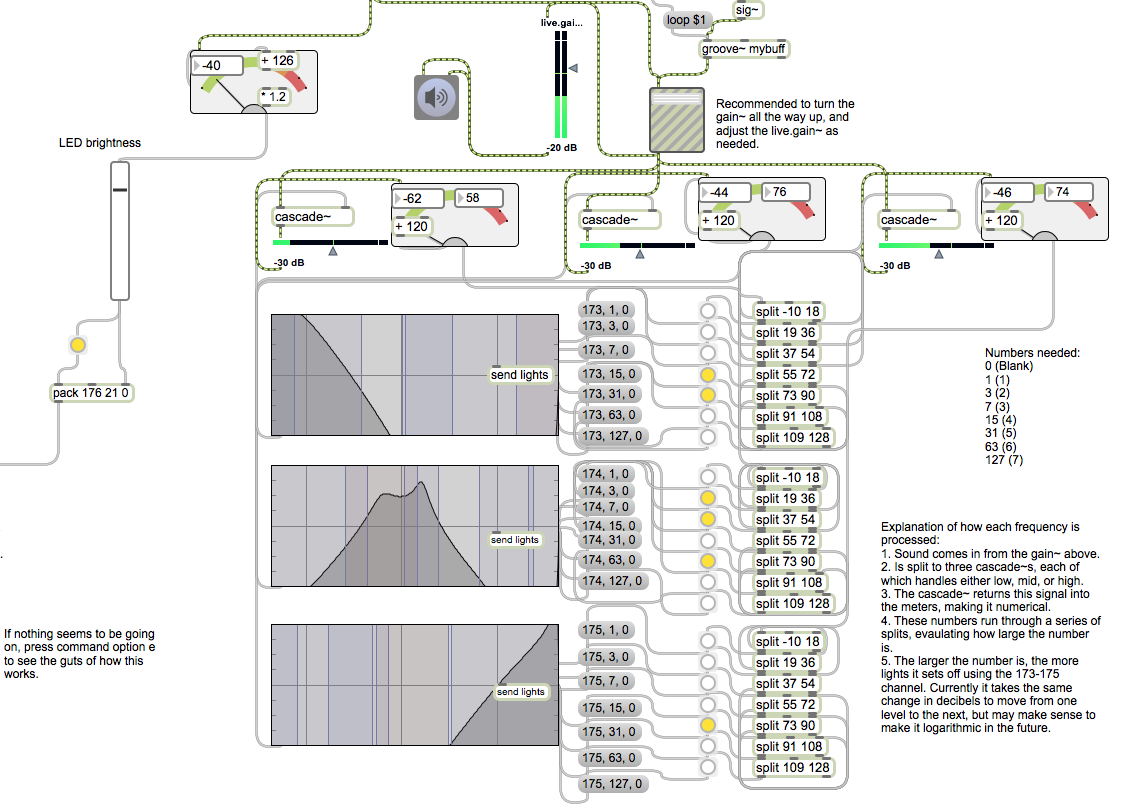Spencer McGuire - VMeter Frequency Visualization
The VMeter device is usually used as a touch-responsive volume controller for Mac and PC, but also happens to be MIDI-compliant, which allows for experimentation in Max. The Max patch attached to this page works by taking in an audio input, splitting it into three individual sets of integers that control the three shown visualizations.
The LED's are controlled in three sections and controlled through the Aftertouch information in MIDI, with each section counting upwards in binary. Sending 1 to the first section illuminates the first LED, 2 illuminates the second, 3 illuminates the first and second, 4 illuminates the third, and so on. This means that the 7 LED's for the low, middle, and high visualizations are controlled by sending 1, 3, 7, 15, 31, 63, and 127. The best way found to do this was starting at the bottom with 1 LED and filtering the incoming numbers from each stream; a certain range of numbers activates an increasing number of LED's; this means the Max patch requires a lot of objects to run it, but it works!
I decided to make this because I've had this interface for a while but never realized it could be reprogrammed to serve other functions, so using Max with this device was an instant choice for the final project.
Required Hardware:
--Mac or PC
--VMeter
Required Software:
--Download the source code available here and paste it into Max.
In action:
The media player is loading...
Above is shown the majority of the Max patch running the project. Off to the left is where "send lights" and the brightness control are both sent with "midiout" to the VMeter.