Microtone Heaven Project
Contents
Microtone Heaven Project
The media player is loading... The Microtone Heaven project is a project meant to determine if video game technology can be used to teach and train users to distinguish and differentiate microtones from notes considered to be a part of twelve tone equal temperament, a system which defines individual notes based on 100 cent intervals. The project is based on the combination of video game technology and music education concepts, particularly how the two can be combined in a functional and effective manner.
UI
The UI of Microtone Heaven is entirely comprised of FXML files, which have been edited via the use of Scenebuilder.
Microtone Heaven has three pages, and one pop-up window: the home page, the shop page, and the help page. The pop-up window appears on the home page, when players click the "New Note" button.
Home Page
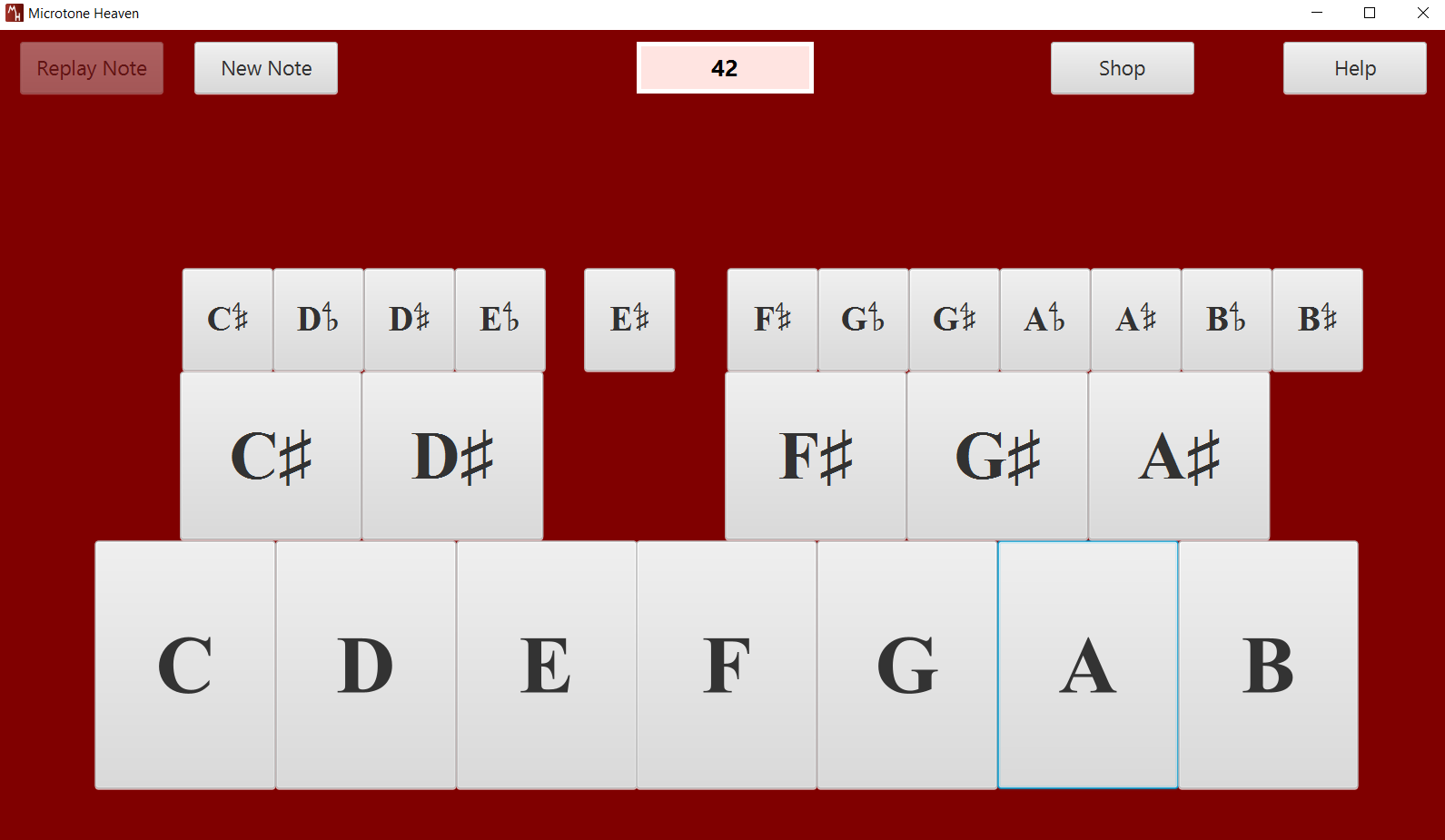
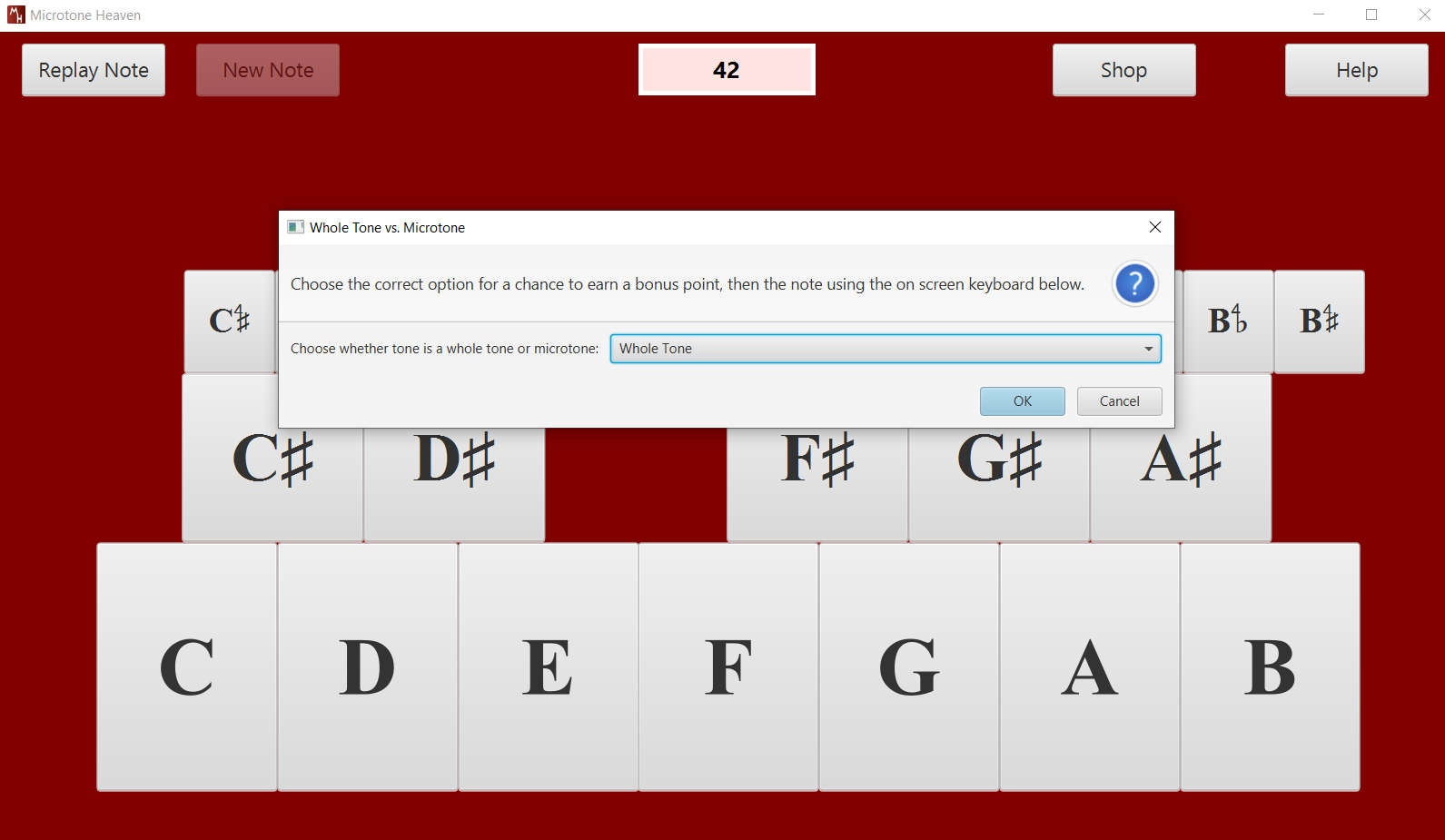
The home page consists of a point counter, and several buttons on a maroon background: four buttons along the top of the page, and several buttons labeled to represent various musical notes. The "New Note" button will cause the game to generate a random note from the notes currently available to the player, after which the "Replay Note" button will become usable should the player want to replay the generated note. The "Shop" and "Help" buttons lead to their respective pages.
Shop Page
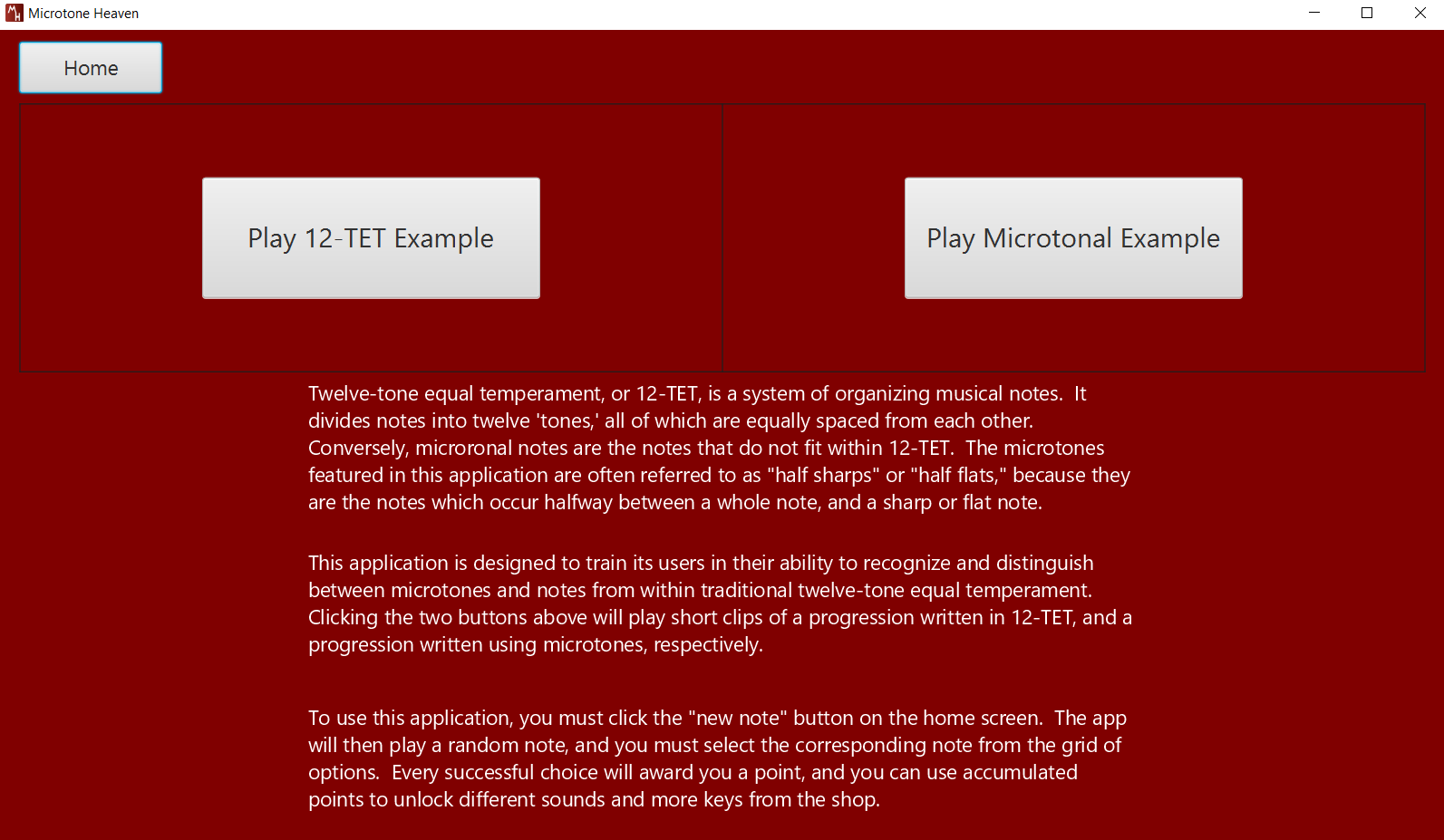
The shop page consists of a point counter, a display showing what kind of sounds are used for notes, and four buttons: a back button, a "Change Sound" button, a button to spend points on unlocking new notes, and a button to spend points on unlocking new sound types. The "Back" button will return the player to the home page. The "Change Sound" button will toggle between unlocked sound types, which will cause notes to have a different sound (such as bass guitar as opposed to piano), and will update the sound display. Clicking either of the unlockable buttons will spend points to purchase their corresponding unlockable.
Help Page
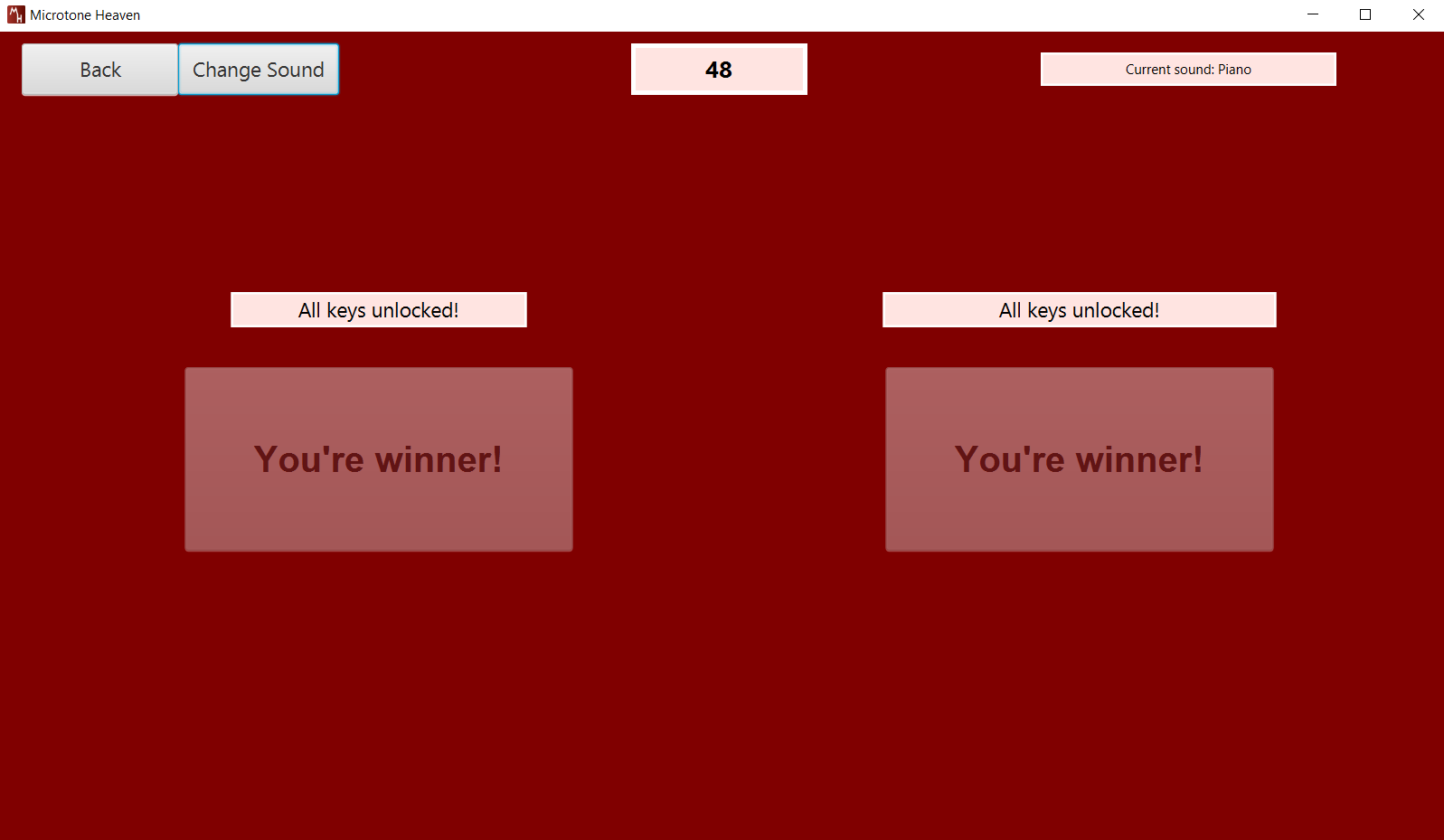
The help page features three buttons: a back button, and two buttons which will play either a progression written using microtones, or a progression written using twelve-tone equal temperament notes (depending on which button was clicked, respectively). There are also three short descriptions on the help page. The first description compares and explains the differences between twelve-tone equal temperament (referred to as 12-TET), and microtonal notes. The second description explains the intention behind the development of Microtone Heaven. The third description explains how to play the game.
Gameplay
The gameplay of Microtone Heaven is based on the ability of players to match random musical notes to their corresponding buttons. For example, if the game were to play a C note, the player would need to click the button labeled "C," which would award them a point.
Project Areas Currently Needed
Task: Beautify the UI
Objective: clean up and improve the visuals of the game.
- Personnel
- Programmer(s)
- Graphic Designer(s)
Task: Add more features
Objective: add more features to the game, such as a different form of ear training.
- Personnel
- Programmer(s)
- Graphic Designer(s)
Project Files and Resources
Git
All files for this project are stored on the secured repository below. Contact Manzo for the username and password.
- Help Connecting to Repository
- Main project repository address:
Note: Please do not share these files or server credentials with others without permission. Thank you.
Audio Files
All audio files are contained in this Google Drive: All Audio Files
WPI Student Contributors
2020
Matthew Malone
William White