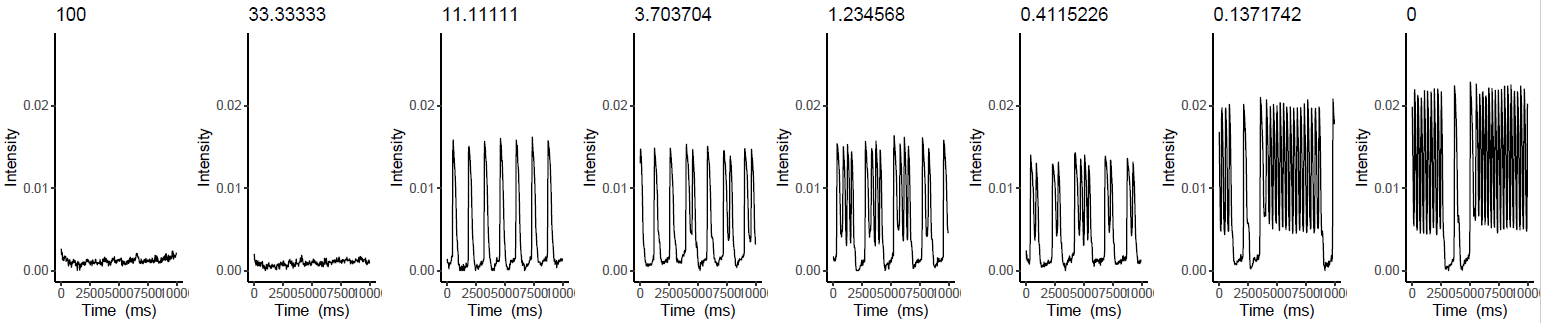Arrhythmia Data Sonification
By Victor Mercola
My father, Mark Mercola, is a professor of medicine at Stanford University and the head of the Mercola Lab (as of writing this project). While talking with him about the classes I take at WPI, he mentioned how it would be interesting to use data sonification to educate and/or demonstrate the effectiveness of a new drug that he is working on. I agreed with his proposal and used the data he gave me for my final project in MU3620, Arrhythmia Data Sonification. Using GNU Octave, Ableton Live, and Sonic Pi, I was able to make "music" that would change according to an arrhythmic heartbeat.
Contents
Introduction
Before working with music, there is some important preliminary background information to go over.
The standard heartbeat seen on electrocardiograms (ECG / EKG) and other heart monitors is comprised of five different sections, named the "P Wave", the "QRS Complex", and the "T Wave". The specific disease my father is working on is Long QT syndrome - as its name suggests, Long QT syndrome is a fatal, congenital cardiac rhythm disorder that where the length of the QT interval is longer than usual, causing arrhythmia patterns. My father is specifically working on Long QT type 3 (a.k.a. Long QT3 syndrome), which is caused by a problem regulating sodium ions in heart cells. He is currently working on a new drug to treat disease, currently named "Mex2A" and nicknamed "Super Mex" by his staff.
Analyzing & processing the data
My father sent me a large spreadsheet that, when graphed, produced the results of the graphs above. These show the results of human heart cells with Long QT3 syndrome given different dose amounts of Mex2A, in micromolar. The graphs represent the direct electrical activity of heart muscle cells that is related to the surface ECG reading. rightmost graph with the title "0" is the control data, without any Mex2A dose (0 uM). As the graphs progress from right to left, the graph's peaks become more and more regular until the 11.111uM dose - this dose shows strikingly regular peaks denoting a heartbeat. When I saw this data, I thought would be neat to make "music" where each peak represented a music measure's bar line, and the tempo of the song would increase or decrease depending on how fast or slow the heart cells beat, respectively.
To turn the heartbeat data into music intervals, I first opened the file in GNU Octave (open-source MATLAB alternative). I first wanted to find the average interval of the 11uM dose beats, because I wanted the average interval's corresponding BPM to be scaled to 120 BPM. After recording the timestamps of all of the important peaks, I made a new array of intervals of unit milliseconds. With those intervals, I could convert the intervals' inverse, in Hz (1 cycle per second). I then converted the intervals' Hz to BPM (beats per minute) by multiplying by 60.
I figured out that the heart cells when given the 11uM dose could beat at about 43.885 BPM normally. In music terms, that tempo is the faster end of "grave". I decided from here that I could normalize the interval BPM's by dividing each value by the average. From here, it was rinse and repeat for the other graphs - The interval data for 3.703uM, 1.2345uM, 0.4115uM, 0.1271uM, and 0uM were all normalized with the same 43.885 BPM value. The remaining data, 100uM and 33.333uM, were not used because there wasn't any pulse on the same intensity as the 11uM dose.
%{
Octave code for generating music from heartbeats
Victor Mercola
MU 3620
2019-12-09
under Prof. Manzo
%}
pkg load signal;
averageInterval = 1367.2; % interval of average heart rate [ms]
averageHz = 1 / (1367.2 / 1000); % beats-per-minute of average heart rate [Hz]
averageBPM = averageHz * 60; % beats-per-minute of average heart rate [Hz]
% disp(averageBPM)
%{
1 beat 1 beat
----- = ------
1367.2 ms 1.3672 s
%}
x = csvread("N406K_forMark.csv",1,0); % original file, a csv
%{
Mex2A_100uM = transpose(x(:,2)); % Mex2A - 100 uM
Mex2A_33_333uM = transpose(x(:,3)); % Mex2A - 33.333 uM
Mex2A_11_111uM = transpose(x(:,4)); % Mex2A - 11.111 uM
Mex2A_3_703uM = transpose(x(:,5)); % Mex2A - 3.703 uM
Mex2A_1_2345uM = transpose(x(:,6)); % Mex2A - 1.2345 uM
Mex2A_0_4115uM = transpose(x(:,7)); % Mex2A - 0.4115 uM
Mex2A_0_1271uM = transpose(x(:,8)); % Mex2A - 0.1271 uM
Mex2A_0uM = transpose(x(:,9)); % Mex2A - 0 uM
%}
t = transpose(x(:,1)); % time array [ms]
Mex2A = [100, 33.333, 11.111, 3.703, 1.2345, 0.4115, 0.1271, 0];
n = 3;
% find the peaks in the graph
this_row = transpose(x(:,n + 1));
[pks idx] = findpeaks(this_row, "MinPeakHeight",0.015, "MinPeakDistance", 5);
% convert those peak values from findpeaks into coordinates
peakX = t(idx);
peakY = this_row(idx);
disp(peakX);
f = figure;
plot(t, this_row, peakX, peakY, 'x');
axis([min(t), max(t), 0, 0.03]);
title(["Intensity of Mex2A=", num2str(Mex2A(n)), "uM"]);
xlabel("Time, t [ms]");
ylabel("Intensity");
% calculate peak intervals
for i = 2:length(peakX)
pkToPkInterval(i - 1) = peakX(i) - peakX(i-1); % time between intervals [ms]
end
pkToPkHz = 1./(pkToPkInterval / 1000); % interval frequency [Hz]
pkToPkBPM = pkToPkHz * 60; % interval frequency [BPM]
disp(pkToPkBPM);
pkToPkRatio = pkToPkBPM / averageBPM
Playing the data
I could export the data from GNU Octave into Sonic Pi by first pasting it into a simple text editor to format it nicely. Once I made a quick 120 BPM single-measure beat, I could import it into Sonic Pi and change its playback rate in time with the arrays that I generated from GNU Octave. While Sonic Pi is great for live-coding music, I personally think it's missing a couple of key programming elements. Two examples of this that are present is this code is "for" loops with changing variables and not being able to determine the length of an array. I found simple workarounds for both of these, though.
# Data Sonification with heartbeats
# Victor Mercola - MU 3620
# Prof. Manzo, 2019-12-09
doses = [11.111, 3.703, 1.2345, 0.4115, 0.1271, 0]
avgBPM = 43.885
dose = 0
6.times do
if(dose == 0)
# 11.111 uM dose
intervals = [1.00371, 1.00371, 1.00371, 1.00371, 0.98189, 1.00371]
n = 6
end
if(dose == 1)
# 3.703 uM dose
intervals = [1.1292, 1.0037, 0.98189, 2.5093, 1.0504, 0.98189, 2.5093, 1.0754, 2.3772]
n = 9
end
if(dose == 2)
# 1.2345 uM dose
intervals = [2.5093, 3.7639, 3.7639, 1.1581, 2.5093, 3.7639, 3.7639, 1.1292, 2.6569, 3.7639, 3.7639, 1.1292, 2.5093, 1.0504]
n = 14
end
if(dose == 3)
# 0.4115 uM dose
intervals = [2.8229, 0.961, 2.8229, 0.94098, 2.8229, 4.1061, 3.7639, 0.961, 3.0111, 0.94098, 2.8229]
n = 11
end
if(dose == 4)
# 0.1271 uM dose
intervals = [4.1061, 4.5167, 1.1016, 0.94098, 2.6569, 4.1061, 5.0185, 4.5167, 5.0185, 4.5167, 5.0185, 4.5167, 4.5167, 4.5167, 4.5167, 4.5167, 4.5167, 4.1061, 4.1061, 4.5167, 1.1292]
n = 21
end
if(dose == 5)
# 0 uM dose
intervals = [5.0185, 4.5167, 5.0185, 5.0185, 4.5167, 5.0185, 4.5167, 4.5167, 1.1886, 1.0037, 2.6569, 4.5167, 5.0185, 5.0185, 5.6459, 5.0185, 5.0185, 5.0185, 5.0185, 5.0185, 5.0185, 5.0185, 4.5167, 5.0185, 5.0185, 4.5167]
n = 26
end
# Here's where the actual music happens
i = 0
n.times do
puts(doses[dose],"uM")
puts(intervals[i])
puts("Heart BPM:",avgBPM*intervals[i])
puts("Music BPM:",120*intervals[i])
sample "D:/OneDrive/Documents/GNU Octave/quick drum loop v2.wav", rate:intervals[i]
wait 2 * (1 / intervals[i])
i = i + 1
end
dose = dose + 1
wait 1
end
End Result
The first result of the project only had a simple drum pattern as a base loop and was used as a proof-of-proof-of-concept. I sent the results to my father and his staff; he said that they really liked it. After talking with him about the sounds that I made, I added a simple bass to the base loop and a sound to indicate the start of a measure, which made it sound slightly better.
This video below shows the data sonification in order from the 11.111uM dose to the control 0uM dose. The media player is loading... This video below shows the data sonification in order from the control 0uM dose to the 11.111uM dose. The media player is loading...
Would nightcore, speedcore, and/or extratone music that varies with an arrhythmic heartbeat sound good? I don't think so. However, I can say for certain that this project was a very effective way to compare the the different doses of Mex2A when treating Long QT3 syndrome.
Further Reading / Viewing
- GNU Octave - the open-source scientific programming language I used to analyze the data for this project.
- Sonic Pi - the open-source live-coding synth I used to make the music for this project.
- Long QT Syndrome (Wikipedia Article) - this is the syndrome that my father is currently working to treat with Mex2A.