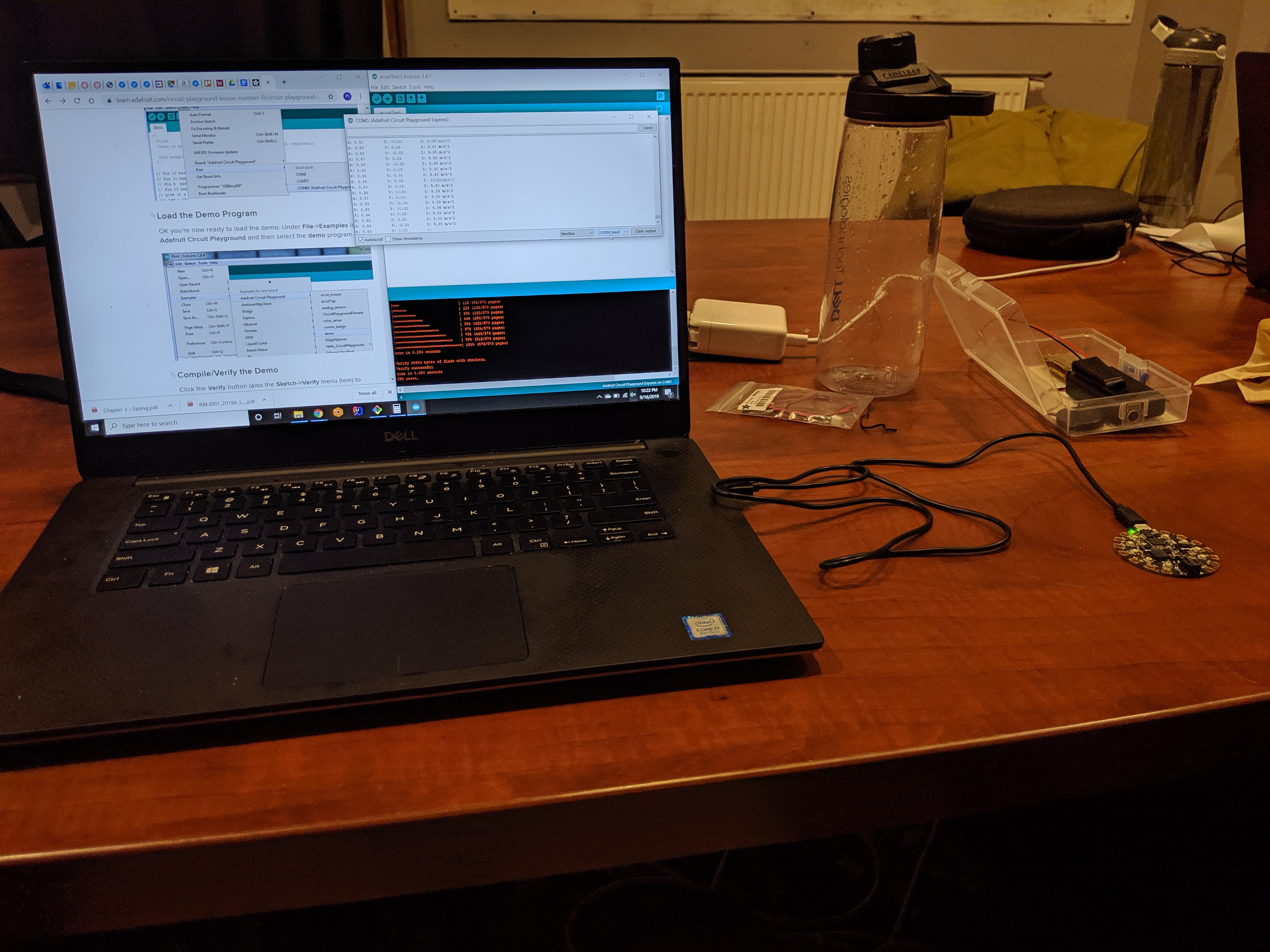Difference between revisions of "Loop Recording Glove Project"
| (8 intermediate revisions by the same user not shown) | |||
| Line 1: | Line 1: | ||
| − | This project is a simple creation that helps users create objects in max based off rhythm ideas they have in their head. | + | This project is a simple creation that helps users create objects in max based off rhythm ideas they have in their head. There is a flex sensor sewn into the pointer and middle finger on the glove that activate certain sequences of arduino code if they are flexed. The Hardware used for the project is the Arduino Circuit Playground Express. It had lots of sensors, but only the buttons were used for this particular application. The purpose of the project is to quickly take an idea from your head and naturally record it somewhere. Your hands are your most natural HID! |
| − | First, a user taps out a beat. | + | To move to the next setting, the user presses both the left and right buttons. |
| + | First, a user taps out a beat over 10 seconds to establish a tempo. | ||
Then, they select a total number of measures (4 beats per measure) | Then, they select a total number of measures (4 beats per measure) | ||
The beat is used to take readings (4 readings/beat). Arduino then passed the value that each flex sensor was to max for each of these time intervals, so the user can play them back, edit them, or same them later. | The beat is used to take readings (4 readings/beat). Arduino then passed the value that each flex sensor was to max for each of these time intervals, so the user can play them back, edit them, or same them later. | ||
| − | + | {|style="margin: 0 auto;" | |
| + | | [[File:Sewn_flex.jpeg |300px|thumb|First, the flex sensors were sewn into pockets]] | ||
| + | | [[File:Device_Setup.jpg |500px|thumb|Program Testing]] | ||
| + | | [[File:Final_Glove.jpg|500px|thumb|The final product]] | ||
| + | |} | ||
| − | + | Below is a quick demo of the system and further description: | |
| − | [[ | + | |
| + | <htmltag tagname="iframe" id="ensembleEmbeddedContent_fqnI6uZP70Gn_12HyCkGLQ" src="https://video.wpi.edu/hapi/v1/contents/eac8a97e-4fe6-41ef-a7ff-5d87c829062d/plugin?embedAsThumbnail=false&displayTitle=false&startTime=0&autoPlay=false&hideControls=true&showCaptions=false&width=852&height=480&displaySharing=false&displayAnnotations=false&displayAttachments=false&displayLinks=false&displayEmbedCode=false&displayDownloadIcon=false&displayMetaData=false&displayCredits=false&displayCaptionSearch=false&audioPreviewImage=false&displayViewersReport=false" title="FinalProjMusicProgrammingPJ" frameborder="0" height="480" width="852" allowfullscreen></htmltag> | ||
| + | |||
| + | Check out my other projects: | ||
| + | [//pjmarawork.wixsite.com/projects Other Projects]. | ||
| + | |||
| + | [[Category:Interactive Systems]] | ||
Latest revision as of 16:23, 9 October 2019
This project is a simple creation that helps users create objects in max based off rhythm ideas they have in their head. There is a flex sensor sewn into the pointer and middle finger on the glove that activate certain sequences of arduino code if they are flexed. The Hardware used for the project is the Arduino Circuit Playground Express. It had lots of sensors, but only the buttons were used for this particular application. The purpose of the project is to quickly take an idea from your head and naturally record it somewhere. Your hands are your most natural HID! To move to the next setting, the user presses both the left and right buttons. First, a user taps out a beat over 10 seconds to establish a tempo. Then, they select a total number of measures (4 beats per measure) The beat is used to take readings (4 readings/beat). Arduino then passed the value that each flex sensor was to max for each of these time intervals, so the user can play them back, edit them, or same them later.
Below is a quick demo of the system and further description:
Check out my other projects: Other Projects.