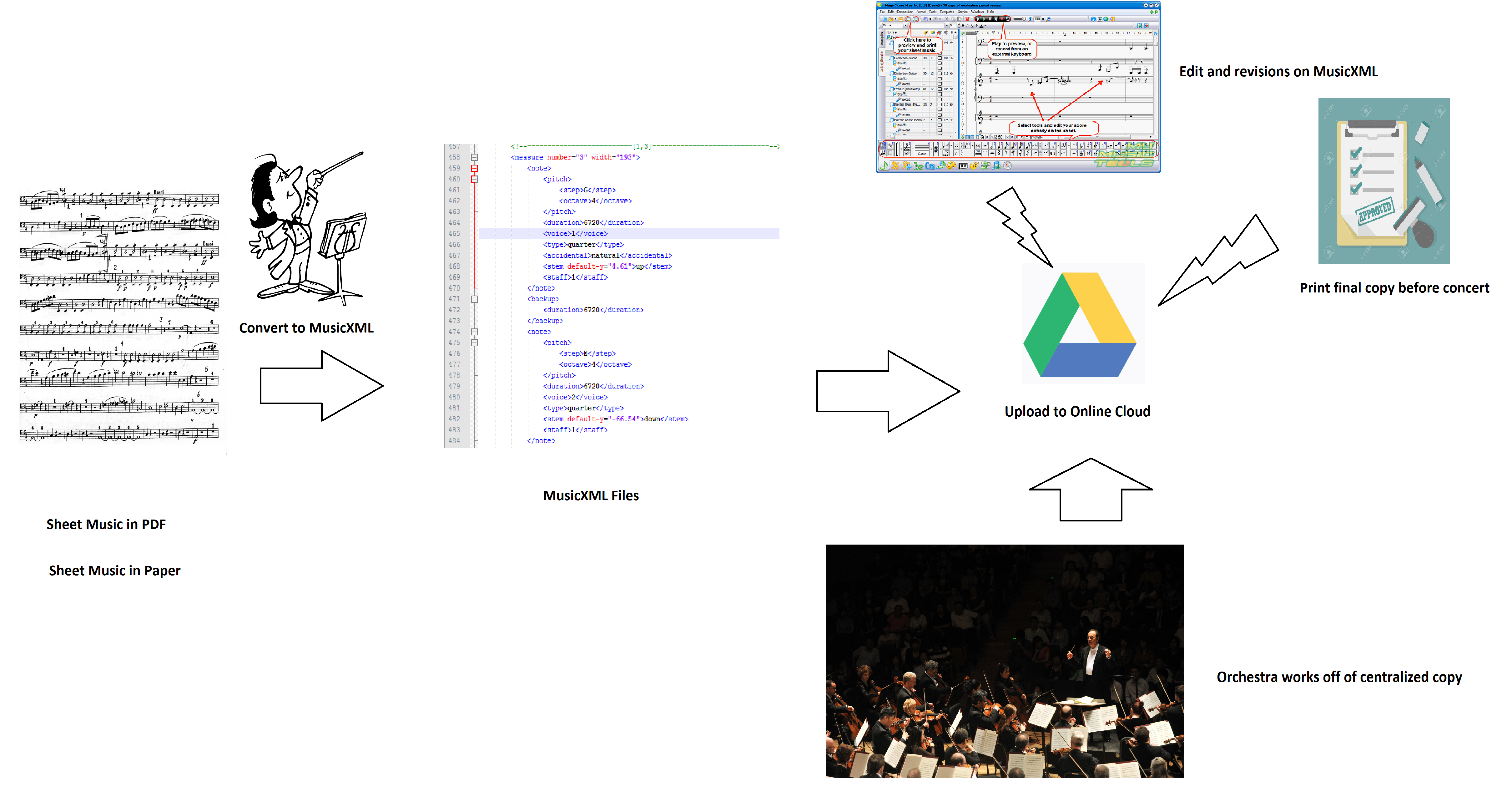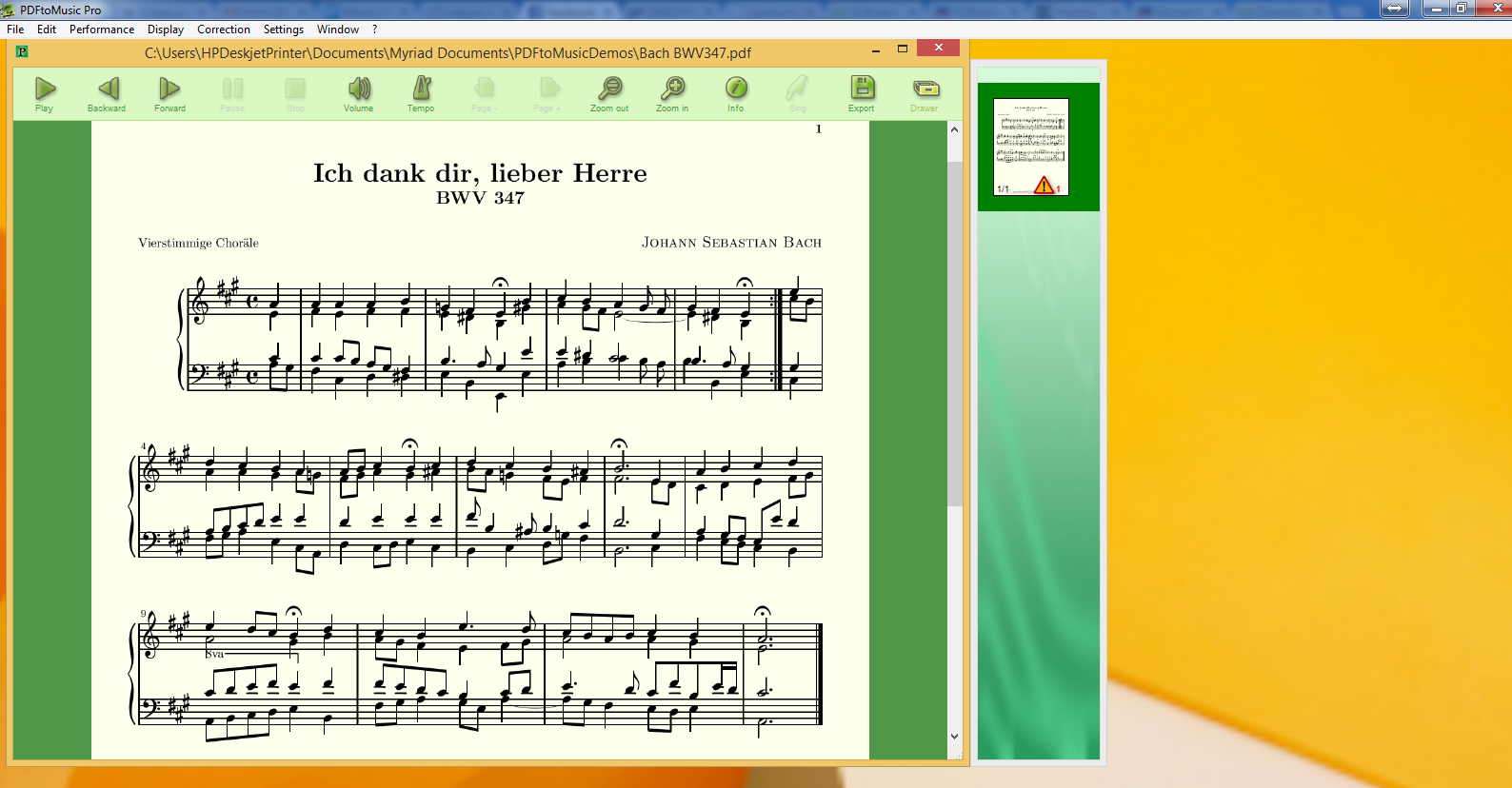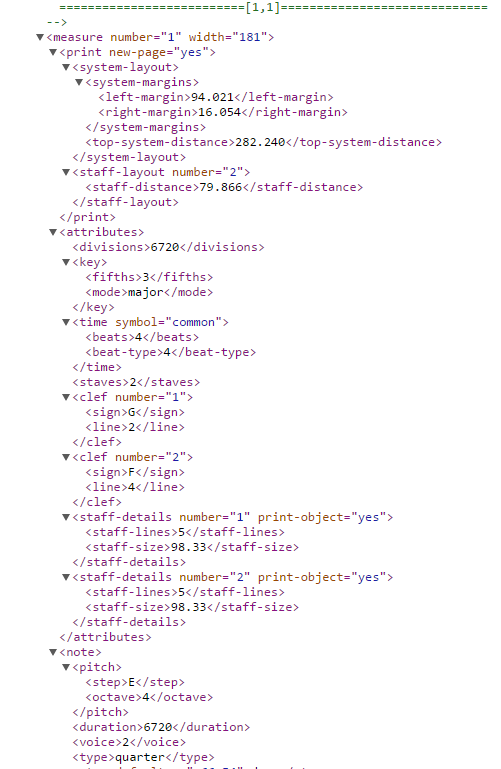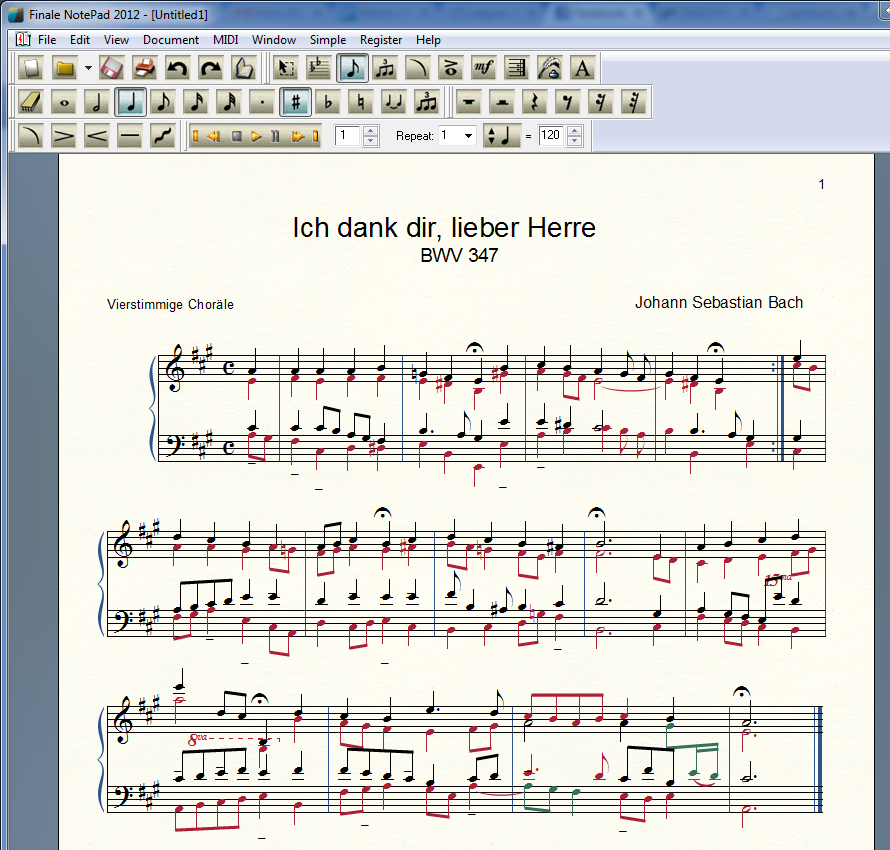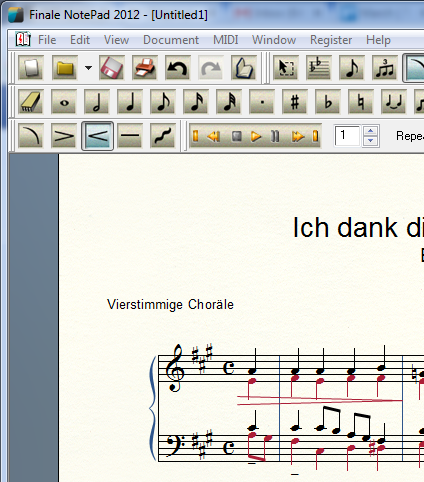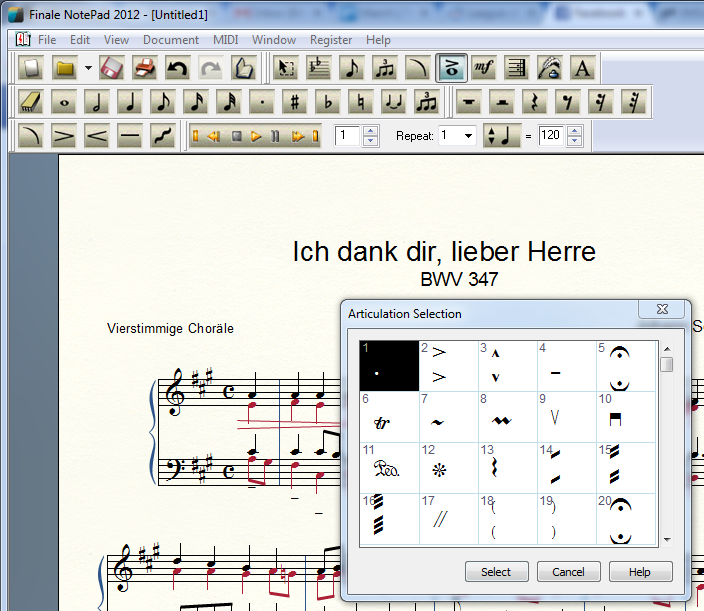MusicXML for Efficient Rehearsals
By: Yuan Wen
The Problem:
In orchestra rehearsal, I often see my professor change a bow marking or ask us to emphasize a dynamic not written in the original piece. Only a certain number of students have a pencil to document the change. When playing, the music becomes harder to read after crossing out the arranger’s originally printed markings. There are also inconsistencies when some document the change and some do not. A section can be off by a bow marking that is visually unappealing and affects the dynamic allotted from an up bow vs a down bow. I want to research and propose a feasible way for the entire orchestra to be on the same standard for the piece. Students absent will still know the changes documented for that day. In the technology era, I find it inefficient to document changes by pen and paper when resources like the computer and internet are available.
MIDI vs MusicXML
MusicXML contains dynamics markings, tempo markings, slurs, and specific semantics about the piece. MIDI contains the information about a performance. MIDI does not know the difference between a F-Sharp and G-Flat. It also does not represent stem direction, beams, repeats, slurs, measures, and many other aspects of notation.
The Plan:
It is the user’s responsibility to know the copyright laws of the piece they are modifying. Whenever the orchestra starts a new piece, it is on paper. There is software that interpret sheet music or printed scores into editable or playable form. [1] The software is called optical music recognition software. Once captured digitally, the music can be converted to a MusicXML file. MusicXML is a markup language used to represent sheet music. Reading and writing a MusicXML file is the same thing as a HTML file. Once the MusicXML file is read, the professor uploads the file to an online cloud (ex. Google Drive.) All members of the orchestra have access to the cloud. Now, whenever the professor wants to change a bowing, he/she opens up a MusicXML editing software like Finale, makes the edit, and pushes the change to Google Drive. It is important to also document the change for timeline reference. All members of the orchestra have the change. When the School has enough money, tablets should be locked on music stands for electronic viewing of the most recent MusicXML file of their piece. Alternatively, the professor can print out a most recent copy for the orchestra to play.
The Technologies Available:
IMSLP: for public domain music pdfs
PDF/Image -> MusicXML Converter: Audiveris, Myriad
MusicXML editing programs: Finale, Sibelius, MuseScore, SmartScore
Online clouds: Apple cloud, WPI server, Google Drive, BlackBoard
Viewing MusicXML: HTML5 canvas element and Javascript within a web browser. Examples include: installing Myriad Music Plug in, Finale Notepad
Trial Run
Using Myriad PDFToMusic and Finale NotePad 2012
Conversion of PDF to MusicXML:
Measure 1 of XML:
Viewing of MusicXML before edit:
Added a crescendo marking:
Additional options are available, such as bowings:
The Sources:
1) " English German Japanese Music in MusicXML." MusicXML. MAKEMUSIC, INC, 2015. Web. 14 Apr. 2015. <http://www.musicxml.com/music-in-musicxml/>.
2) "HTML5 MusicXML Viewer." HTML5 MusicXML Viewer. N.p., n.d. Web. 14 Apr. 2015. <http://musicxml-viewer.com/>.
3) "MuseScore." File Format. N.p., n.d. Web. 14 Apr. 2015. <https://musescore.org/en/handbook/file-format>.
4) "Music OCR." Wikipedia. Wikimedia Foundation, n.d. Web. 14 Apr. 2015. <http://en.wikipedia.org/wiki/Music_OCR>.
5) "MusicXML." Wikipedia. Wikimedia Foundation, n.d. Web. 14 Apr. 2015. <http://en.wikipedia.org/wiki/MusicXML>.