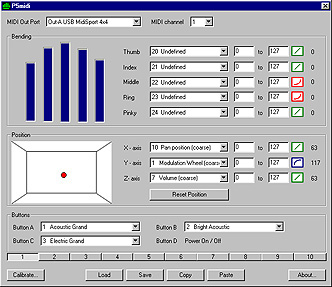Difference between revisions of "P5midi"
From vjmedia
Jclavalley (talk | contribs) (Created page with 'The '''P5midi''' transforms the P5 glove from Essential Reality into a MIDI controller. This allows you to control synthesizers and other MIDI programs from a movement of the han…') |
|||
| (One intermediate revision by one other user not shown) | |||
| Line 1: | Line 1: | ||
| − | The '''P5midi''' transforms the P5 | + | The '''P5midi''' transforms the [[P5 Glove]] from Essential Reality into a MIDI controller. This allows you to control synthesizers and other MIDI programs from a movement of the hand. It converts the information coming from the [[P5 Glove]] sensors into MIDI messages. |
[[File:P5glove.JPG]][[File:P5midi_snapshot.JPG]] | [[File:P5glove.JPG]][[File:P5midi_snapshot.JPG]] | ||
| − | In the current version, P5midi translates the X, Y, and Z coordinates of the glove, as well as the bending of the | + | In the current version, P5midi translates the X, Y, and Z coordinates of the glove, as well as the bending of the five fingers into MIDI Control Change messages. Each parameter has minimum and maximum values, as well as a mapping curve. The P5 has four buttons. P5midi uses three of them to send MIDI Program Change messages. The last button is used to switch the glove on / off. A total of ten configurations can be edited |
[[Category: Advisor:Manzo]] | [[Category: Advisor:Manzo]] | ||
| + | [[Category:Interactive Systems]] | ||
Latest revision as of 06:41, 29 March 2015
The P5midi transforms the P5 Glove from Essential Reality into a MIDI controller. This allows you to control synthesizers and other MIDI programs from a movement of the hand. It converts the information coming from the P5 Glove sensors into MIDI messages.
In the current version, P5midi translates the X, Y, and Z coordinates of the glove, as well as the bending of the five fingers into MIDI Control Change messages. Each parameter has minimum and maximum values, as well as a mapping curve. The P5 has four buttons. P5midi uses three of them to send MIDI Program Change messages. The last button is used to switch the glove on / off. A total of ten configurations can be edited