Difference between revisions of "Project Personnel (Burton)"
From vjmedia
(→1. How to Sign Up for a Project Team) |
|||
| (14 intermediate revisions by the same user not shown) | |||
| Line 1: | Line 1: | ||
| − | |||
=Project Personnel (for HU3910 sections with '''Prof. Burton''')= | =Project Personnel (for HU3910 sections with '''Prof. Burton''')= | ||
== ''' <span style="color:#FF69B4>Please read this entire page!</span>''' == | == ''' <span style="color:#FF69B4>Please read this entire page!</span>''' == | ||
| − | + | ==1. How to Sign Up for a Project Team== | |
Assuming you've already registered for HU3910:<br> | Assuming you've already registered for HU3910:<br> | ||
*Decide on a 1) project from [[HU3910 (Burton) | this page]], and 2) a specific task as defined on that project's page | *Decide on a 1) project from [[HU3910 (Burton) | this page]], and 2) a specific task as defined on that project's page | ||
| − | * Click [https://docs.google.com/spreadsheets/d/16nxUvBhts_imJKAAe2Mh00J107y8Qz2dMKJqW7-luQU/edit?usp=sharing|target='_blank' here] to add your name to one of the projects on the '''Project Personnel''' page. If you are torn between a few projects, choose one that has fewer names beneath it. | + | * Click [https://docs.google.com/spreadsheets/d/16nxUvBhts_imJKAAe2Mh00J107y8Qz2dMKJqW7-luQU/edit?usp=sharing|target='_blank' here] to add your name to one of the projects on the '''Project Personnel''' page '''ranking your preference'''. If you are torn between a few projects, choose one that has fewer names beneath it. |
** Put your name in the '''''Name''''' field for now, and, later on after you've met with your team and discussed tasks, put your name in the '''''Task''''' field. | ** Put your name in the '''''Name''''' field for now, and, later on after you've met with your team and discussed tasks, put your name in the '''''Task''''' field. | ||
* Sign up for a GitLab Account on our internal repository: https://arcgit.wpi.edu | * Sign up for a GitLab Account on our internal repository: https://arcgit.wpi.edu | ||
** Request access to the Git Repositories for this project using the URLs on the project's Wiki page (on this site). | ** Request access to the Git Repositories for this project using the URLs on the project's Wiki page (on this site). | ||
| + | * '''Get Access to the project materials''' if your project has parts, materials, or other supplies specified in the project description | ||
| + | ** Contact [[Private:Vjmanzo|Prof. Manzo]] to arrange a meet-up/pick-up | ||
<br> | <br> | ||
<br> | <br> | ||
| − | + | ==2. What to Do After You Sign Up== | |
| + | * '''Get to know your projects''' by reading the project Wiki page '''entirely''' and, in most cases, reading the project reports and watching the presentations from previous student teams; put on a pot of coffee and just do this ASAP! | ||
* Get to know your teammates | * Get to know your teammates | ||
| − | ** What is their favorite food? | + | ** What is their favorite food? What is their favorite movie? How do they feel about Taylor Swift? |
| − | |||
| − | |||
* Decide on a '''regular'' weekly meeting time outside of class time to discuss weekly goals and objectives | * Decide on a '''regular'' weekly meeting time outside of class time to discuss weekly goals and objectives | ||
** If you're the only "morning person" in a group of "night owls", choose a different project--seriously | ** If you're the only "morning person" in a group of "night owls", choose a different project--seriously | ||
| − | *Start digging into your project | + | *Start digging into your project by: |
| − | * Meet a few times a week to discuss the division of labor of tasks, otherwise work independently and work hard. I'm expecting about 15 - 17 hours of work each week for each team member. | + | ** Reading the Wiki page for that project '''entirely'''; literally every word on the Wiki page! |
| + | ** Reading the "Documentation" section of the project, demo/presentation videos, and/or the Read Me files associated with the GIT repositories for your project (if applicable) | ||
| + | ** Hit [https://wpi.primo.exlibrisgroup.com/discovery/search?vid=01WPI_INST:Default the library]!! Acclimate yourself to the subject area (especially if this is new to you!) by looking at [[Book_Resources|list of books]] currently being held at the Gordon library, tutorials available online, or other books on the subject. It is absolutely 100% undeniably, irrevocably (ecumenically?!) worth it to take some time and read some guides and info about the subject matter at the start of the term prior to building anything! Structure this into your project timeline! | ||
| + | ** Start to develop a project timeline | ||
| + | *** Budget in time to catch up on a proper review of the literature and for items to be shipped to you/the lab (if applicable) | ||
| + | * Meet a few times a week each and every week (including the first week of the term) to discuss the division of labor of tasks, otherwise work independently and work hard. I'm expecting about 15 - 17 hours of work each week for each team member. | ||
| + | ** If you can work independently most days and then come together to discus strategies only once or twice a week, that's fine! You'll meet with me as a team weekly, so you should absolutely meet together at the start of the week and, ideally, also near the end of the week. | ||
<br> | <br> | ||
'''You have brief summaries of your progress due on [http://canvas.wpi.edu Canvas] every few days, so read the Syllabus on Canvas.''' | '''You have brief summaries of your progress due on [http://canvas.wpi.edu Canvas] every few days, so read the Syllabus on Canvas.''' | ||
<br><br> | <br><br> | ||
| − | == | + | ==Do This Right Away—first few days of the term!== |
| − | === | + | ===For projects that may involve Manufacturing, Machining, Modeling, Toolpaths=== |
| − | + | # [https://wpi.mfelabs.org Schedule a consultation appointment] with the Washburn Shops Consult Team to go over the project | |
| − | # | + | ## Bring any project materials you have to this meeting and schedule a follow-up visit before you leave |
| − | + | # Visit https://wpi.mfelabs.org to complete the Basic User Training | |
| − | |||
| − | |||
<br> | <br> | ||
| − | === | + | |
| − | + | ===For projects that may involve Rapid Prototyping, CAD, CAM, Simulations (Ansys, Solidworks, MatLab, etc.)=== | |
| − | # | + | # [https://arc.wpi.edu/ Schedule a consultation appointment] to meet with the Academic & Research Computing (ARC) Consult Team to go over the project |
| − | + | ## Bring any project materials you have to this meeting and schedule a follow-up visit before you leave | |
<br> | <br> | ||
<br> | <br> | ||
| − | + | ===For projects that may Involve 3D Printing, PCB, Waterjet, Laserjet=== | |
| − | + | # [https://wpimakerspace.as.me/schedule.php Schedule a consultation appointment] with the Foisie Innovation Studio Consult Team to go over the project | |
| − | # Visit https://canvas.wpi.edu/courses/9342/quizzes/18550 | + | ## Bring any project materials you have to this meeting and schedule a follow-up visit before you leave |
| + | # Visit https://canvas.wpi.edu/courses/9342/quizzes/18550 to complete the Basic User Training | ||
<br> | <br> | ||
<br> | <br> | ||
| − | + | ||
| − | |||
| − | |||
| − | |||
| − | |||
| − | |||
| − | |||
| − | |||
| − | |||
| − | |||
| − | |||
| − | |||
='''Resources'''= | ='''Resources'''= | ||
Besides the individual project resources associated with each project's wiki page, we have many resources available: | Besides the individual project resources associated with each project's wiki page, we have many resources available: | ||
| Line 66: | Line 60: | ||
<br> | <br> | ||
There are many useful books that [[User:Vjmanzo |Prof. Manzo]] has hand-picked and ordered that are available in the [https://www.wpi.edu/library library]. | There are many useful books that [[User:Vjmanzo |Prof. Manzo]] has hand-picked and ordered that are available in the [https://www.wpi.edu/library library]. | ||
| + | <br><br> | ||
| + | |||
| + | |||
| + | ==[[Private:Fusion 360 for Guitar Crash Course|Fusion 360 for Guitar Crash Course]]== | ||
| + | [[File:Fusion360.jpg|200px|link=Private:Fusion 360 for Guitar Crash Course]] | ||
| + | <br> | ||
| + | A basic intro to Fusion 360 that assumes some knowledge of 3D modeling | ||
<br><br> | <br><br> | ||
Latest revision as of 17:44, 4 January 2022
Contents
Project Personnel (for HU3910 sections with Prof. Burton)
Please read this entire page!
1. How to Sign Up for a Project Team
Assuming you've already registered for HU3910:
- Decide on a 1) project from this page, and 2) a specific task as defined on that project's page
- Click here to add your name to one of the projects on the Project Personnel page ranking your preference. If you are torn between a few projects, choose one that has fewer names beneath it.
- Put your name in the Name field for now, and, later on after you've met with your team and discussed tasks, put your name in the Task field.
- Sign up for a GitLab Account on our internal repository: https://arcgit.wpi.edu
- Request access to the Git Repositories for this project using the URLs on the project's Wiki page (on this site).
- Get Access to the project materials if your project has parts, materials, or other supplies specified in the project description
- Contact Prof. Manzo to arrange a meet-up/pick-up
2. What to Do After You Sign Up
- Get to know your projects by reading the project Wiki page entirely and, in most cases, reading the project reports and watching the presentations from previous student teams; put on a pot of coffee and just do this ASAP!
- Get to know your teammates
- What is their favorite food? What is their favorite movie? How do they feel about Taylor Swift?
- Decide on a 'regular weekly meeting time outside of class time to discuss weekly goals and objectives
- If you're the only "morning person" in a group of "night owls", choose a different project--seriously
- Start digging into your project by:
- Reading the Wiki page for that project entirely; literally every word on the Wiki page!
- Reading the "Documentation" section of the project, demo/presentation videos, and/or the Read Me files associated with the GIT repositories for your project (if applicable)
- Hit the library!! Acclimate yourself to the subject area (especially if this is new to you!) by looking at list of books currently being held at the Gordon library, tutorials available online, or other books on the subject. It is absolutely 100% undeniably, irrevocably (ecumenically?!) worth it to take some time and read some guides and info about the subject matter at the start of the term prior to building anything! Structure this into your project timeline!
- Start to develop a project timeline
- Budget in time to catch up on a proper review of the literature and for items to be shipped to you/the lab (if applicable)
- Meet a few times a week each and every week (including the first week of the term) to discuss the division of labor of tasks, otherwise work independently and work hard. I'm expecting about 15 - 17 hours of work each week for each team member.
- If you can work independently most days and then come together to discus strategies only once or twice a week, that's fine! You'll meet with me as a team weekly, so you should absolutely meet together at the start of the week and, ideally, also near the end of the week.
You have brief summaries of your progress due on Canvas every few days, so read the Syllabus on Canvas.
Do This Right Away—first few days of the term!
For projects that may involve Manufacturing, Machining, Modeling, Toolpaths
- Schedule a consultation appointment with the Washburn Shops Consult Team to go over the project
- Bring any project materials you have to this meeting and schedule a follow-up visit before you leave
- Visit https://wpi.mfelabs.org to complete the Basic User Training
For projects that may involve Rapid Prototyping, CAD, CAM, Simulations (Ansys, Solidworks, MatLab, etc.)
- Schedule a consultation appointment to meet with the Academic & Research Computing (ARC) Consult Team to go over the project
- Bring any project materials you have to this meeting and schedule a follow-up visit before you leave
For projects that may Involve 3D Printing, PCB, Waterjet, Laserjet
- Schedule a consultation appointment with the Foisie Innovation Studio Consult Team to go over the project
- Bring any project materials you have to this meeting and schedule a follow-up visit before you leave
- Visit https://canvas.wpi.edu/courses/9342/quizzes/18550 to complete the Basic User Training
Resources
Besides the individual project resources associated with each project's wiki page, we have many resources available:
Books Available in the Library

There are many useful books that Prof. Manzo has hand-picked and ordered that are available in the library.
Fusion 360 for Guitar Crash Course

A basic intro to Fusion 360 that assumes some knowledge of 3D modeling
Dan Erlewine's Guitar Shop Instructional Videos
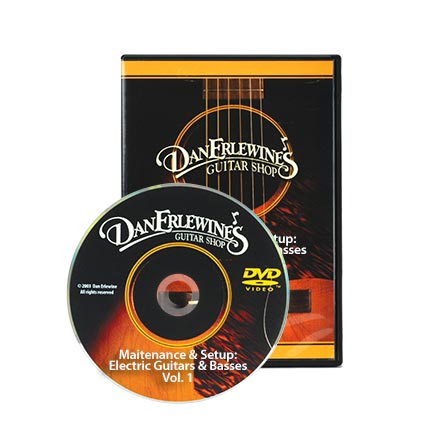
Video demonstrations of a variety of guitar-related repair and maintenance tasks