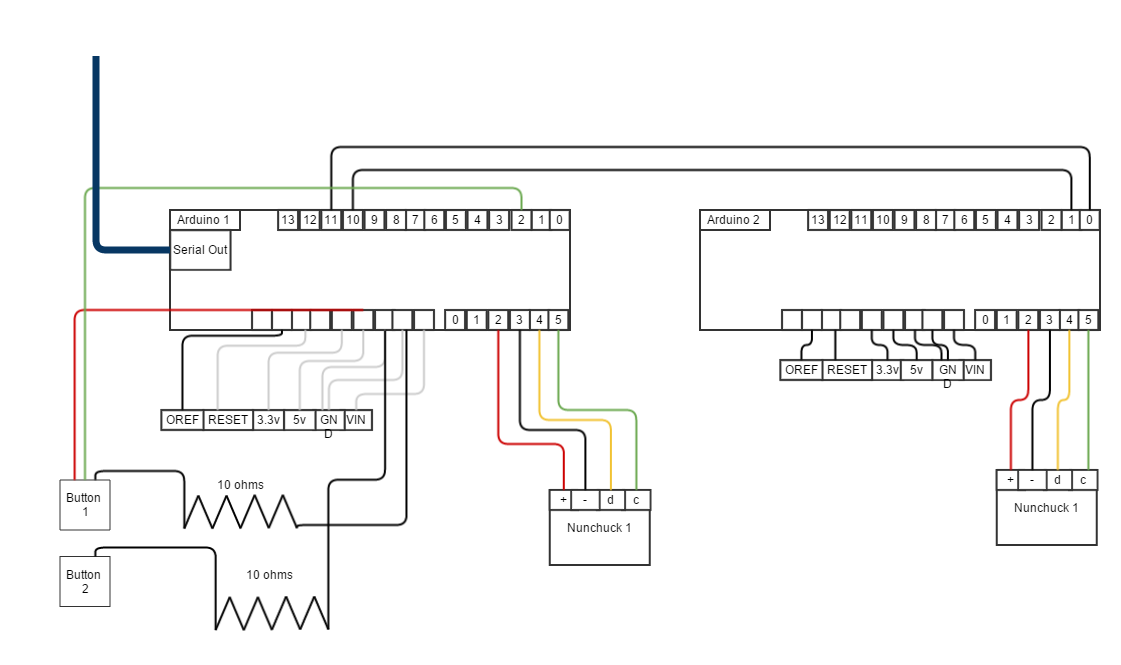Difference between revisions of "Arduino Air Drums"
From vjmedia
| (18 intermediate revisions by the same user not shown) | |||
| Line 7: | Line 7: | ||
'''Software:''' | '''Software:''' | ||
| − | - Download all the files | + | - Download all the files [http://media.wpi.edu/Academics/Depts/HUA/Manzo/krgray_final_project/krgray_final_project.zip here] |
---- | ---- | ||
Schematic: | Schematic: | ||
| − | [[File:AirDrum schematic.png]] | + | [[File:AirDrum schematic.png|720x460px]] |
| − | |||
Video: | Video: | ||
| − | <mediaplayer></mediaplayer> | + | <mediaplayer>http://media.wpi.edu/Academics/Depts/HUA/Manzo/krgray_final_project/krgray_final_demo.mov</mediaplayer> |
[[Category:Interactive Systems]] | [[Category:Interactive Systems]] | ||
Latest revision as of 02:58, 29 April 2015
This airdrum kit works using two Arduinos and two Nintendo Nunchucks. Each Arduino receives accelerometer data from the nunchuck. The secondary arduino then sends this data to the primary arduino over its serial pins. The primary Arduino processes the Arduino data and detects drum hits by reading the y-axis accelerometer. Then the Arduino sends a serial signal to the computer. A max patch takes in the serial signal and uses it to make the proper midi note. The Arduino also receives input from two buttons, which serve as kick pedals. In total, four different sounds can be produced using this drum kit.
Hardware:
-Mac or PC
Software:
- Download all the files here